Ends With Check
Description
The Ends With check rule refers to a validation or condition applied to data values to ensure they end with a specific set of characters, text, or pattern.
Rule Configuration
The Rules Configuration for an Ends with check rule is based on whether the data ends with a specified end string. The data is considered valid if its suffix matches the given sequence of characters exactly, ensuring it meets the rule’s condition for a correct ending.
- End String The Ends string refers to the specific sequence of characters or pattern that the data is required to end with. It’s the suffix part of the data that the rule verifies against.
Success Criteria
The success criteria for the Ends With check rule are met when the data ends exactly with the specified string or pattern defined by the rule. Any deviation, such as a different start string or missing end string, would cause the data to fail the rule.
-
The success condition depends on how the
End Stringis given. -
The success condition is met if this count satisfies the given
operatorandvalue. -
For example, if you check if a End string is “test,” it will only match names that start with exactly “test” (lowercase ‘t’, ‘e’, ‘s’, ‘t’). So, names like “mantest” or “123test” would pass, but names like “testman” or “TEST123” would not, because the case of the letters is different and do not match with the end string.
Configuration Fields
-
Operator Options
Greater thanLess thanEqual toBetween(requires specifying a start and end range)
-
Operator Defines the comparison operation (Greater Than, Less Than, Equal To, or Between).
-
Value The threshold value used for success criteria. Required for
Greater than,Less than, andEqual tooperators. -
Value Range Required only when the
Betweenoperator is selected, specifying thestartandendrange. -
Threshold Type Indicates whether the
ValueorValue Rangeto be considered as percentage or an absolute count. -
Allow Null Values Determines if null values are permitted.
-
Sample Input
| ID | Data | Content |
|---|---|---|
| 1 | testname | Erase |
| 2 | Daisy | Runner |
| 3 | Flower | Biker |
| 4 | donetest | Eradication |
| 5 | Lion | Swimmer |
| 6 | Dog | Era |
| 7 | testtype | Dancer |
Sample Rule Configuration
- Ends String Data = test Content = er
- Case-Sensitive True
Sample Success Criteria Configuration
- Operator Less than
- Value 30%
- Threshold Type Absolute Count
- Allow Null Values False
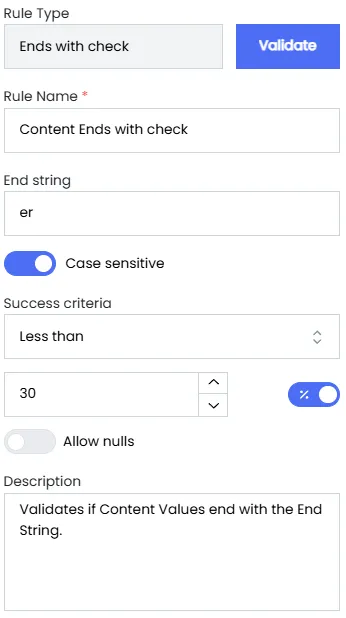
Sample Output
| Column Name | Rule Name | Success Count | Failure Count | Within Threshold | Null Count |
|---|---|---|---|---|---|
| Data | Data Ends With Check | 1 | 6 | Yes | 0 |
| Content | Content Ends With Check | 4 | 3 | No | 0 |