Infoboard statistics
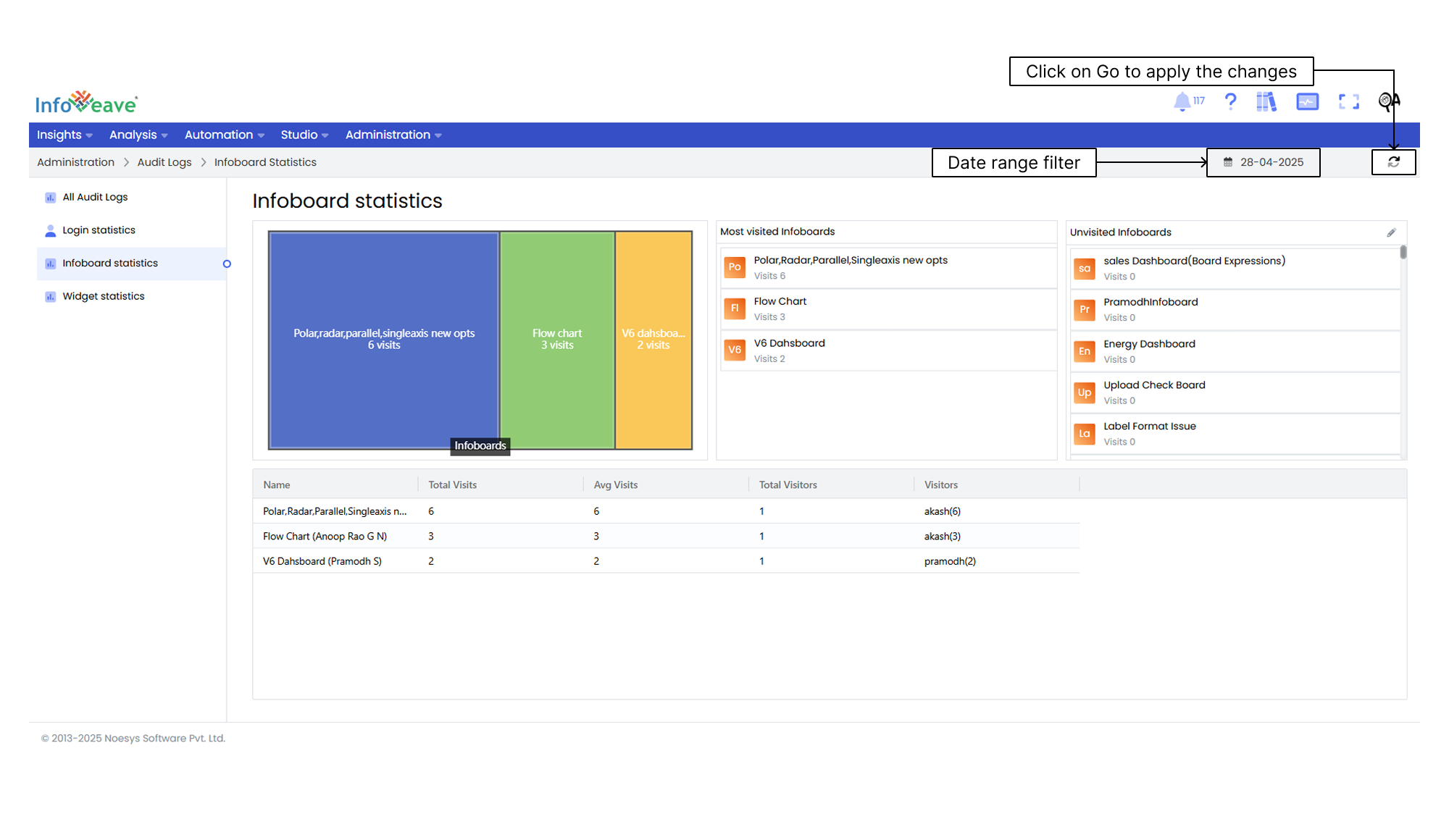
The Infoboard statistics feature in Infoveave provides a comprehensive overview of user activities and engagement patterns on Infoboards. It includes details such as Name, Average Visit, Total Visitor, Total Visits, and Visitor Name. You can also apply a date range filter to analyze specific time periods by selecting the start and end dates with granularity options.
Here are the steps to access and interpret Infoboard statistics.
- Once you log in, click on the Infoboard statistics under Administration Audit Logs in the Infoveave interface. After accessing the Infoboard statistics section, you will see a view displaying Infoboard access frequencies and related data.
- In the Infoboard statistics section, you can identify both frequently visited Infoboards and unvisited Infoboards.
- The statistics table provides detailed information about user activities. This includes Name, Average Visit, Total Visitor, Total Visits, and Visitor Name.
- A column chart visually displays the number of visits for the Infoboards. This chart gives you a quick overview of Infoboard engagement trends.
- If necessary, take action to manage unvisited Infoboards. Click on the Edit icon associated with the unvisited Infoboards tab or Delete unvisited Infoboards from the system.
- Apply the Date range filter to the Infoboard statistics for more detailed insights if required.
- Click on the Go button to apply the selected date range.