Workflows
Infoveave workflows let you automate and streamline your data processes. These processes range from ingestion to visualization. A workflow is a sequence of connected activities that automates business-critical tasks such as data acquisition, analysis, and reporting.
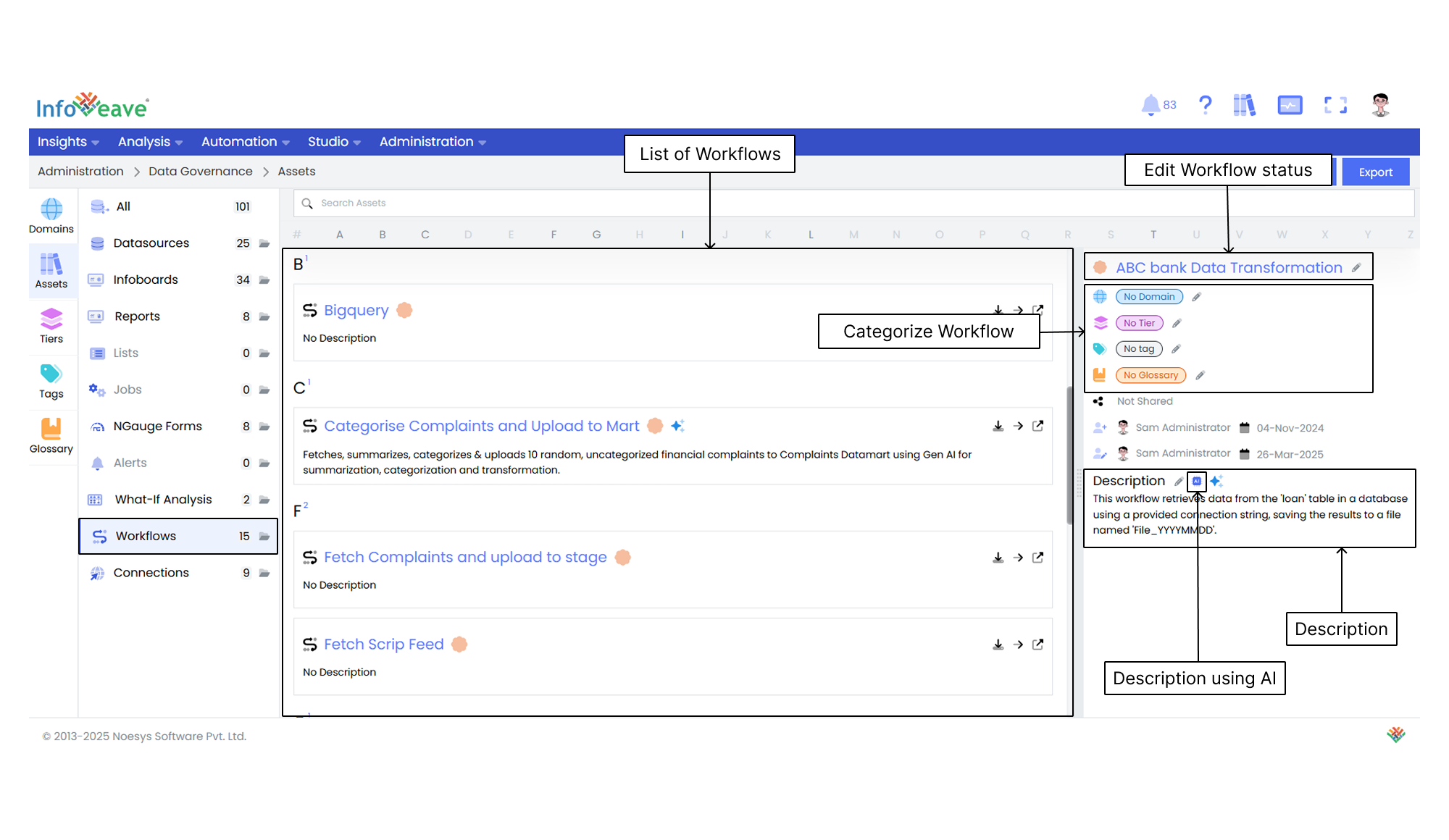
Edit the Workflow status Click the pencil icon next to a Workflow name to select whether the Workflow is verified or not verified.
Categorize the Workflow Assign specific domains, tiers, tags, and glossary terms to organize and classify the Workflows effectively.
Manage the Sharing status View whether a Workflow is shared or not shared to manage access permissions.
Track Workflow Updates View information such as created by and updated by, along with the respective dates. This ensures transparency and helps with version tracking.
Edit the Description You can either manually edit the description of a Workflow or generate it automatically using AI for streamlined content creation.
Documentation
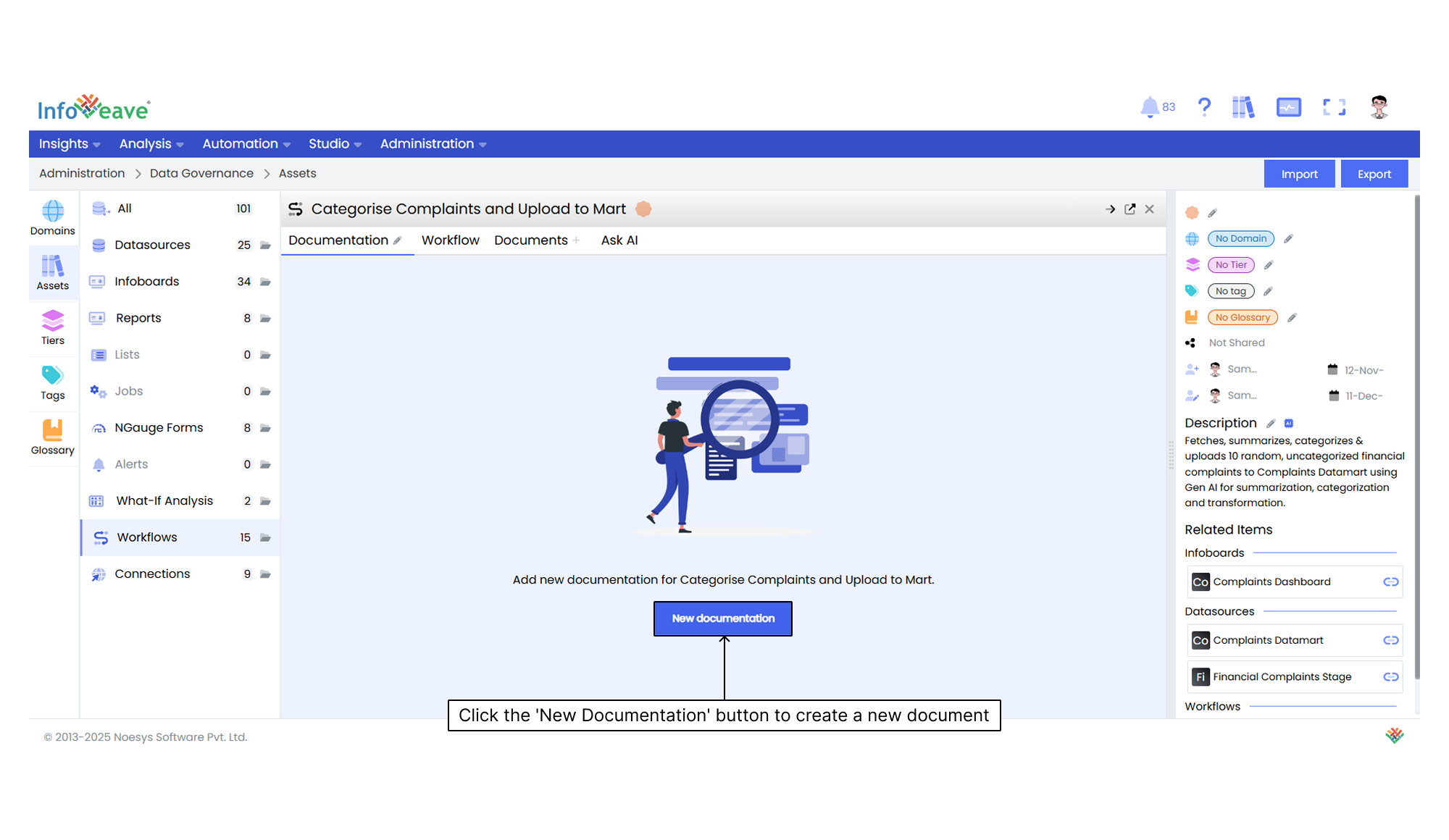
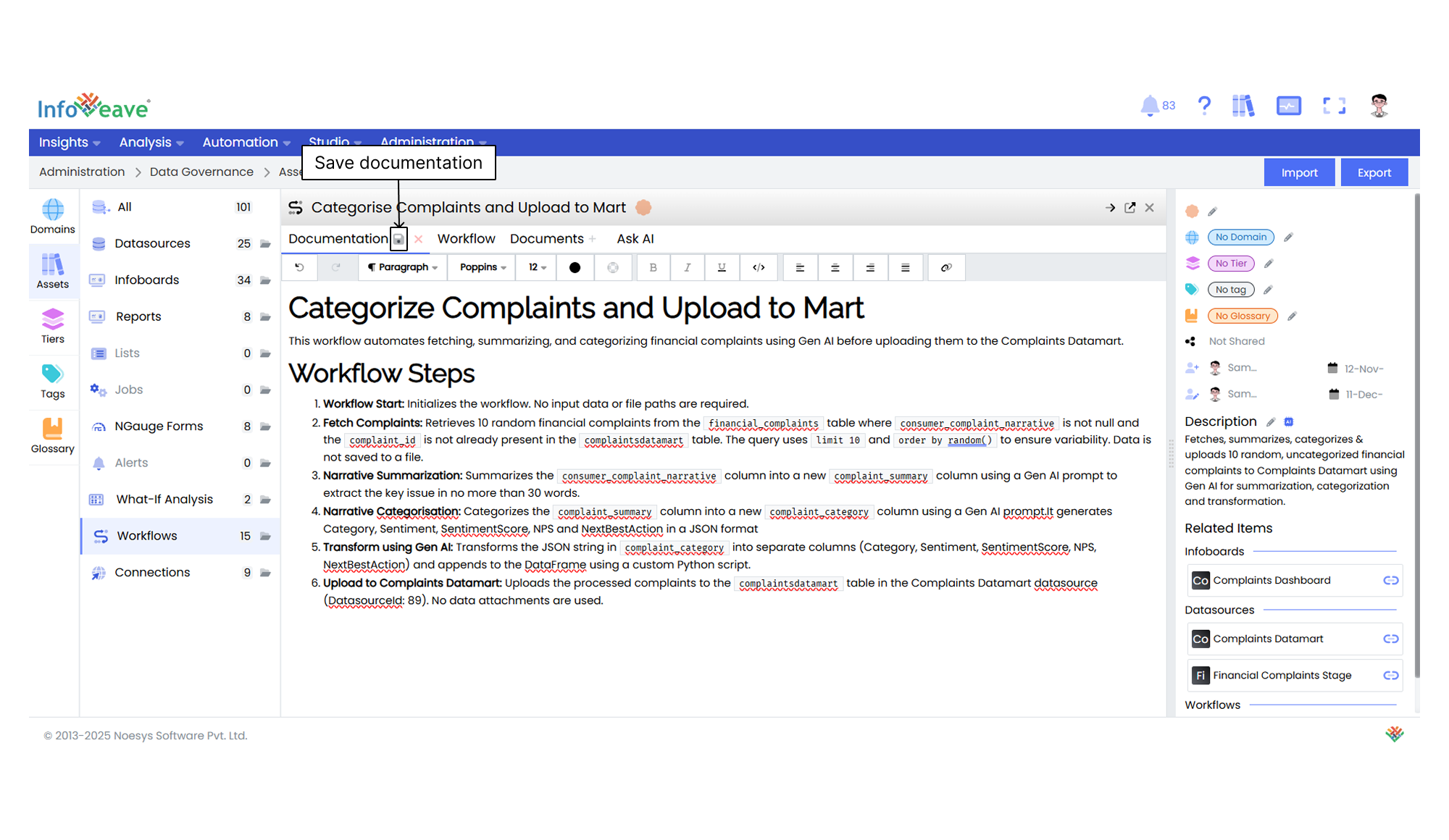
After you click the New documentation button, you can compose the documentation in the provided editor. Once you complete it, click the Save icon to store the documentation.
Workflow
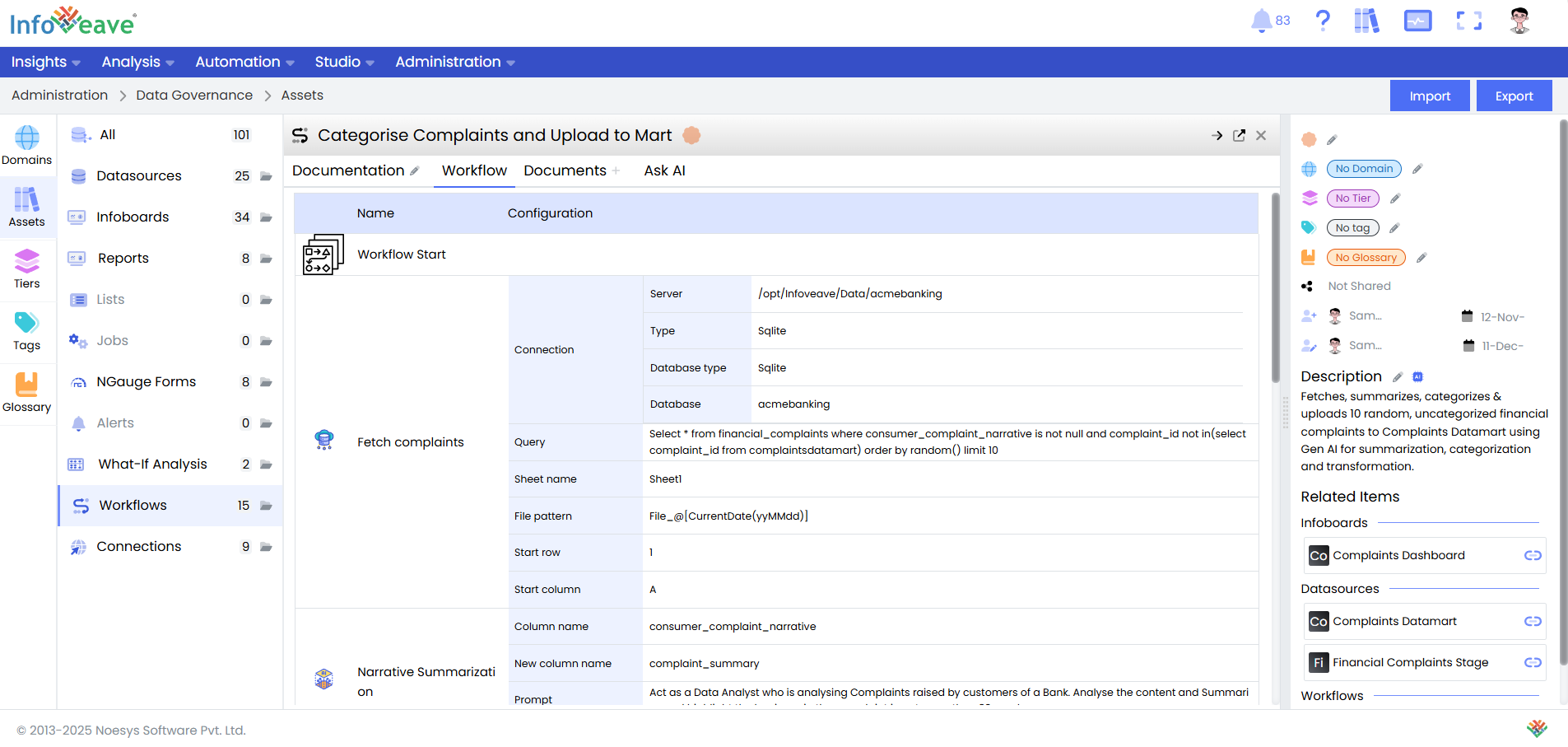
Key elements of the Workflow are listed.
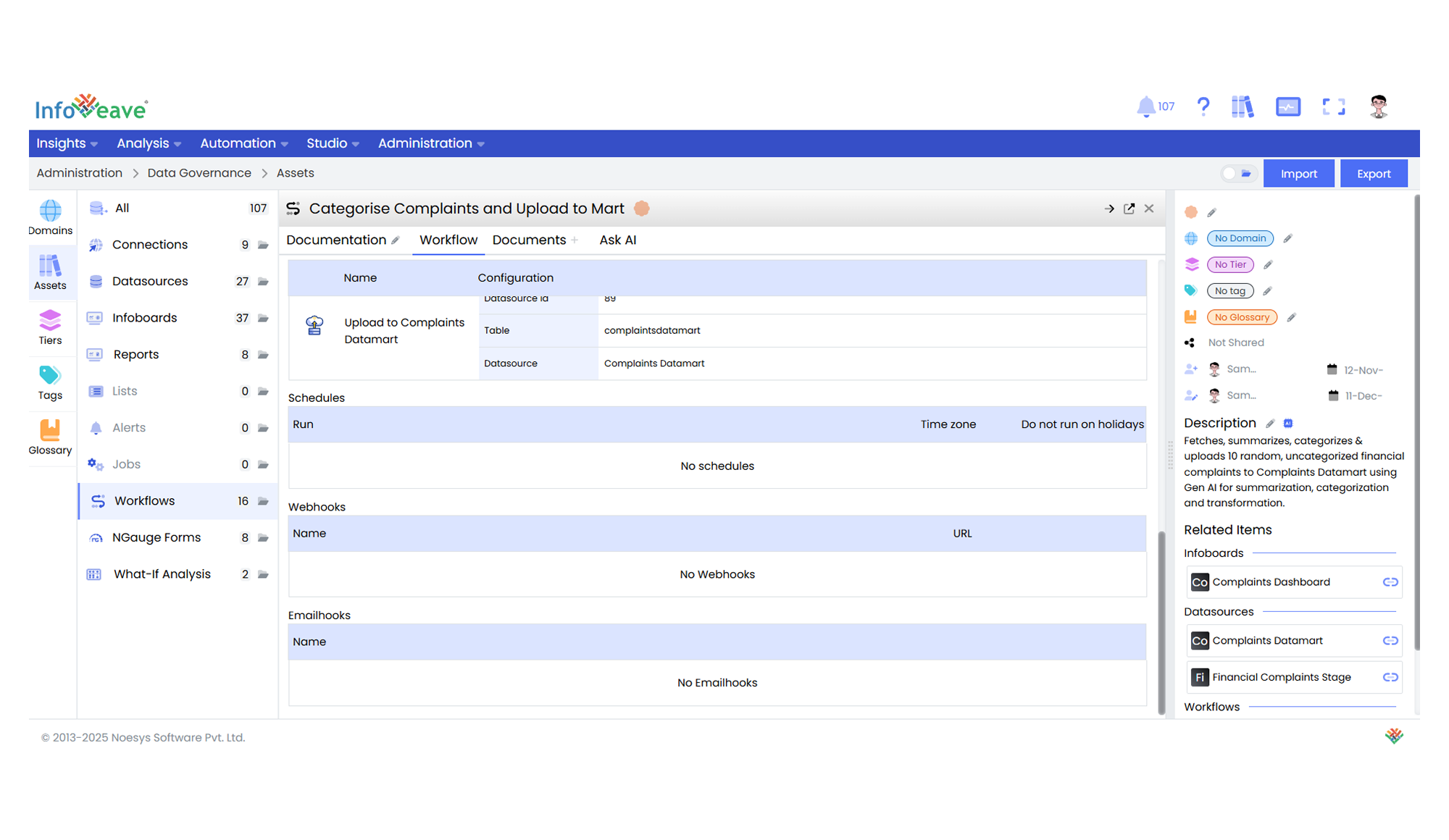
Workflow Start specifies the initial point of the Workflow. For example, File Paths, where the system reads or imports data from specific file locations.
Schedules provide information about when the Workflow should run. You can also set a time zone and specify whether the Workflow should not run on holidays.
Webhooks specify the name and URL of the trigger that initiates the Workflow from an external system.
Emailhooks specify the email ID used for triggering the Workflow.
Documents
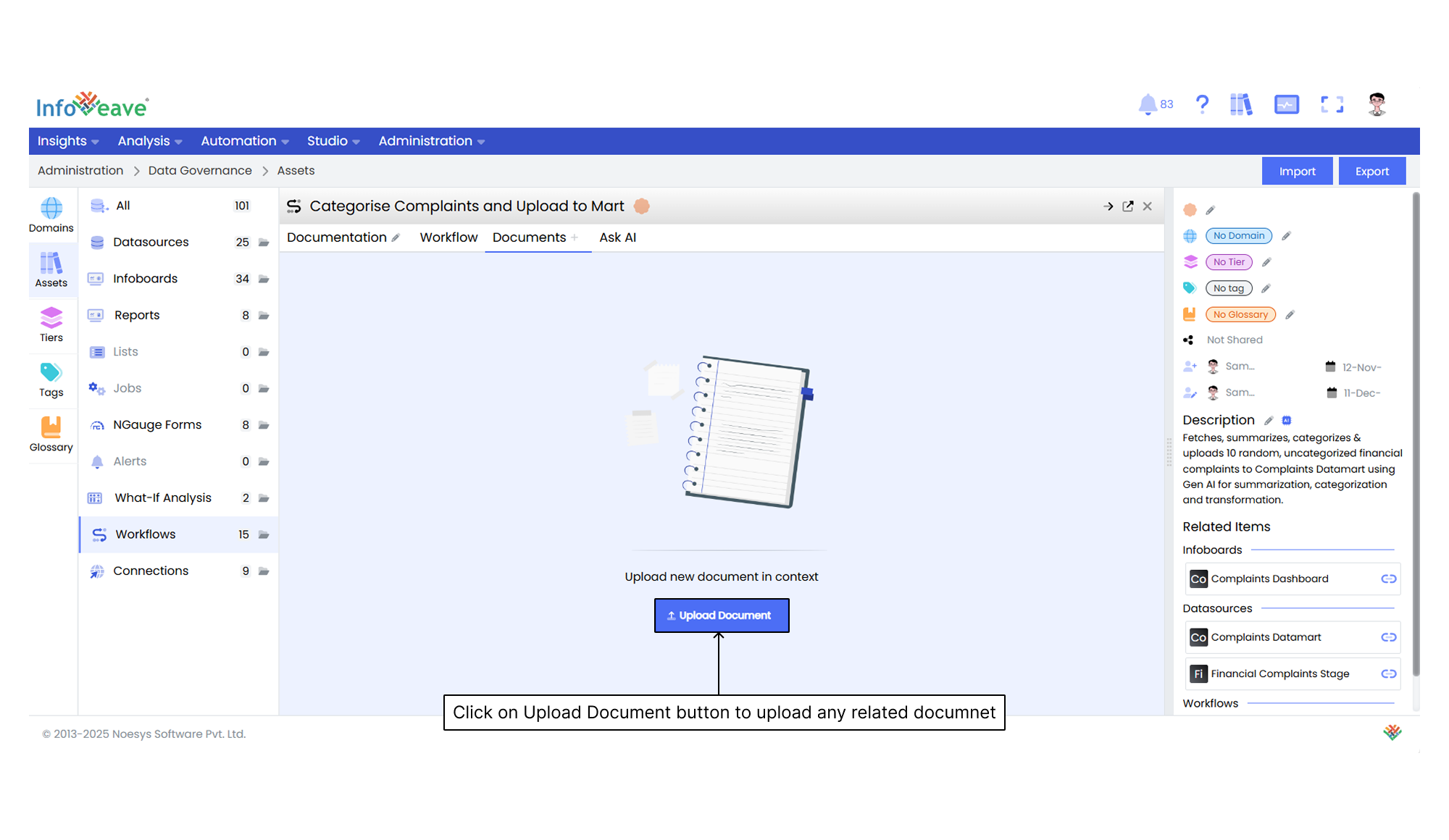
Using Ask AI
Ask AI helps you get instant answers to any questions related to a specific asset. It provides quick and context-aware insights to enhance your understanding and decision-making. It uses the available documentation to respond to your queries. If you upload a document in the Documents section, it is automatically made available in the Ask AI chat. This allows the assistant to reference it while generating responses.