Extract With JSON Path
Description
This activity extracts values from a specified column using a JSON path expression. The extracted values are stored in a new column.
Input
Data
Output
Transformed Data
Configuration Fields
- Column Name The name of the column containing JSON data to process.
- Output Column The name of the new column where extracted values will be stored.
- JSON Path The JSON path expression used to extract elements from the column.
- Include Original If enabled, keeps the input columns along with the extracted column. If disabled, only the extracted column is included in the output.
Sample Input
| ID | Data |
|---|---|
| 1 | {“user”: {“name”: “Alice”, “age”: 25}} |
| 2 | {“user”: {“name”: “Bob”, “age”: 30}} |
| 3 | {“user”: {“name”: “Charlie”, “age”: 28}} |
Sample Configuration
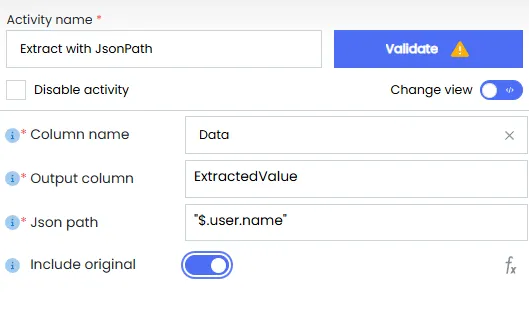
Sample Output
| ID | ExtractedValue |
|---|---|
| 1 | Alice |
| 2 | Bob |
| 3 | Charlie |