Read Excel
Description
This activity reads the data in the specified Excel files based on the provided input fields and gives it as output.
Input
Files only
Output
Data columns extracted from Excel files
Configuration Fields
-
Read from Previous Activity (Switch)
- whether to read files from the output of a previous activity.
- If Enabled The activity will read files passed from the previous step automatically.
- If Disabled The Input File Pattern (Text Field) is displayed, allowing you to manually specify the file name to fetch from the workflow directory.
-
Input File Pattern
- Visible only when Read from Previous Activity (Switch) is turned off.
- Used to specify the exact file name or pattern to locate the Excel file in the workflow directory.
-
Sheet Name
The name of the sheet within the Excel file from which to read data.
-
Has Header Record
- Indicates whether the Excel file includes a header row.
- If Enabled The activity will use the header row to name the columns in the output.
- If Disabled The columns will be assigned default names ( Field1, Field2, etc.).
Sample Input
Any Excel File
Sample Configuration
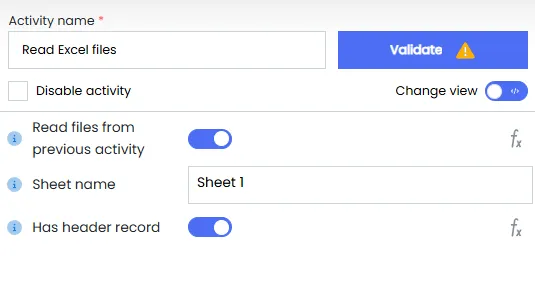
Sample Output
Content inside excel file