Upload To Datasource
Description
This activity uploads data from a file to a specified data source. It allows you to push file data into a database or other data storage, making it easy to update or insert new data into a target system.
Input
Data in File
Output
Updated Data Source
Configuration Fields
-
DatasourceId The ID of the data source where you want to upload the data. This identifies the destination system (e.g., a specific database or cloud storage service).
-
Table The name of the table in the selected data source where the data will be uploaded. This ensures the data is placed in the correct location within the destination system.
-
UseDataAttachments If enabled, this option allows you to include any data attachments (such as files or additional metadata) along with the uploaded data.
-
AttachmentColumn The name of the column in the table that will store the data attachments. This is useful when the data file contains files or other binary data that need to be associated with the records.
Sample Input
Not Applicable
Sample Configuration
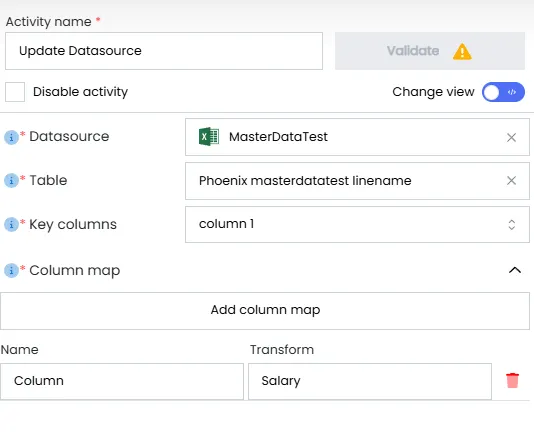
Sample Output
updated Datasource