Download From FTP
Description
Downloads files from a specified directory in an FTP connection.
Input
Files in an FTP connection.
Output
Files in an FTP connection.
Configuration Fields
-
Connection
This section contains configuration options required to establish a connection to the FTP server. -
Working Directory
Specifies the remote directory on the FTP server where the files to be downloaded are located. -
RegEx
Allows for downloading specific files based on a pattern. -
Files for
Specifies the time frame for retrieving files. Options include- All
- Today
- Yesterday
- Today and Yesterday
- Date Range
-
Start Date
This field is rendered only when “Date Range” is selected in the “FilesFor” option. It allows you to specify the start date for file retrieval. -
End Date
This field is rendered only when “Date Range” is selected in the “FilesFor” option. It allows you to specify the end date for file retrieval. -
Delete After Download
This option determines whether to delete files from the server after they’ve been downloaded successfully. -
Move After Download
This option determines whether to move files to a different directory on the server after they’ve been successfully downloaded. This option is only available when “Delete After Download” is disabled. -
Move Directory
Specifies the destination directory on the server. This field is displayed when “Delete After Download” is disabled and “Move After Download” is enabled.
Sample Input
Not Applicable
Sample Configuration
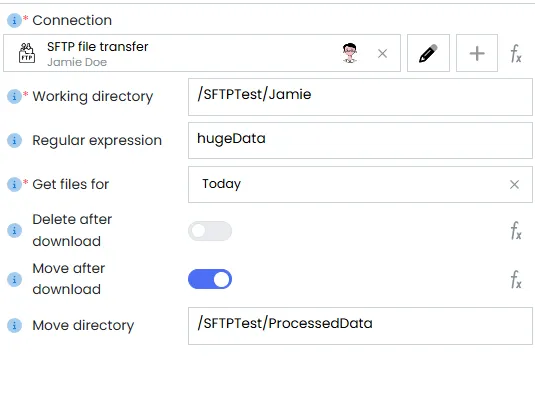
Sample Output
Files available in the FTP connection
| Remote File Name | File Name | Size | Download |
|---|---|---|---|
| Remote File Name | File Name | Size | [Download] |