Fill Columns
Description
This activity fills empty cells in specified columns using various fill methods such as mean, mode, median, previous value, or next value. It can also fill an entire column with a user-specified value.
Input
Data
Output
Transformed Data
Configuration Fields
- Column Map Mapping of columns to be filled with specified values. (Rendered for fill columns)
- Columns Map Mapping for filling empty cells using predefined methods (mean, mode, median, previous value, next value). (Rendered for fill empty cells)
- Fill empty cells If enabled, empty cells are filled based on the selected method; otherwise, entire columns are filled with the specified value.
- Include original If enabled, original input columns are retained alongside the transformed columns.
Sample Input
| ID | Age | Salary | Experience |
|---|---|---|---|
| 1 | 25 | 50000 | 5 years |
| 2 | 52000 | ||
| 3 | 30 | 7 years | |
| 4 | 55000 | 10 years |
Sample Configuration 1
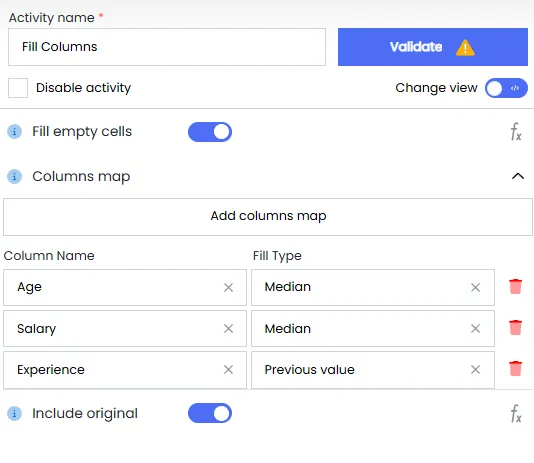
Sample Output 1
| ID | Age | Salary | Experience |
|---|---|---|---|
| 1 | 25 | 50000 | 5 years |
| 2 | 28 | 52000 | 5 years |
| 3 | 30 | 52333 | 7 years |
| 4 | 28 | 55000 | 10 years |
Sample Configuration 2
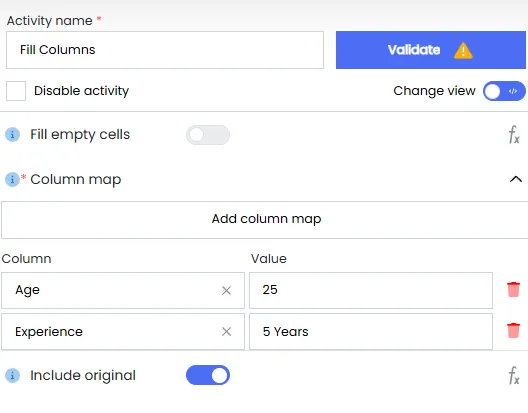
Sample Output 2
| ID | Age | Salary | Experience |
|---|---|---|---|
| 1 | 25 | 50000 | 5 years |
| 2 | 25 | 52000 | 5 years |
| 3 | 25 | 5 years | |
| 4 | 25 | 55000 | 5 years |